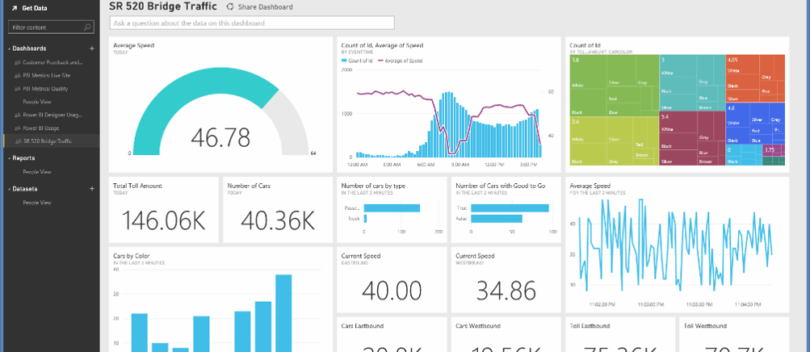Since Excel became “the” spreadsheet program used by business, the way that businesses visualise their data has largely been limited to the charts and graphs built into Excel.
There have been plenty of third-party applications and plugins providing additional features or new/better ways to do things, but they all came with either a too high price tag, or had a too steep learning curve serving as a barrier for many small business.
This meant that these small businesses were getting left behind in the application of business intelligence to their decision making process.
Business Intelligence
Data is king when it comes to making decision. If you don’t have accurate data, you may be making the wrong business decisions that could end up hurting your business. The key point to recognise here is that data is not the same as information. Data is the raw numbers. It is the monthly sales figures over the last five years. This does not become information until we start to do things to it eg comparing the current 3 month period, with the same period in each of the last five year in a column chart. This is the beginning of Business Intelligence.
Business Intelligence is used by organisations to handle large amounts of structured (and sometimes unstructured) data to help identify, develop, and otherwise create new business opportunities and make decisions at an operational and strategic level.
While Excel (and other spreadsheet tools) can be used to generate some of this information, usually the charts/graphs/reports generated are limited in their scope, with these tools only able to handle a limited amount of data.
While Business Intelligence as a concept has been around since the late 1800’s, in 1989 the term was redefined to describe “concepts and methods to improve business decision making by using fact-based support systems”[1].
Power Tools
In 2011, Microsoft recognised the need for a dedicated suite of tools to assist businesses with their strategic and operational planning, expanding on the abilities offered by Excel and some of their other data management products (ie SQL Server). This lead to the introduction firstly of Power Query and Power Pivot as addins for Microsoft Excel, then to the development of Project Crescent for Microsoft SQL Server in 2011. Project Crescent was renamed to Power BI and become part of the Office 365 in 2013, based on the Power Query and Power Pivot addins. In 2015 Power BI was released to the general public as its own product, but tightly integrated into the Microsoft ecosystem.
Power BI now has the ability to pull in data into visualisations for practically any data source including databases, web pages, PDFs, spreadsheets, and other types of structured data files. Power BI has grown to become a collection of software services, apps, and connectors that work together to turn your unrelated sources of data into coherent, visually immersive, and interactive insights. It is a vital tool for any business.
[1] D. J. Power (10 March 2007). “A Brief History of Decision Support Systems, version 4.0”. DSSResources.COM. Retrieved 10 July 2008.